Size Filter Redesign
Matches

Overview
Matches wants to redesign the look and functionality of the size filters on product listing pages.
Role
Product Designer
Platforms
Desktop
Mobile
Skills
User research
UX/UI (using Figma)
Prototyping
User testing
Presenting
The Problem
Matches feel that the t-shirt sizes provided are too general and it is not clear how these map to the multitude of additional clothing sizes that Matches offer.
The Outcome
Pending...
How we're getting there
The process

Analysis of current size filters on PLPs
-
Matches does not surface all size options just lettered sizes and shoe sizes
-
Country can be selected for shoes but not for clothing
-
Choosing a country does not change the size overlays on top of product images which is confusing
-
Results are displayed in two columns instead of just one

-
Even if you shop by a clothing category such as jeans that has its own size range, the size filter options do not change.

Current filtering system user journeys
I also put together some user journeys of the current filtering system to see if any points in the journey stood out as potential pain points.
I have marked interesting steps in yellow.



Analytics
-
Currently 11% of users filter by size on Shoe listings
-
We currently have no tracking implemented on the country switch

Size groups
Next we wanted to understand the scale of how many size groups Matches had and how many apply to each product category.



Competitor analysis
Next I looked at what our competitors and other retailers do, and included the pros and cons of each.
Here are some takeaways:
-
Multi-select to prevent page load
-
Segregated size filters
-
Showing relevant size groups for each category to prevent long complicated lists
-
Country conversion




Competitor user testing
Next I carried out some user testing on the competitor websites to see what worked and didn't.
Here the takeaways:
-
Users understood the segmented size filter accordions
-
Users did not use the search bars
-
Having a different size range (to the filter size chosen) showing on top of images in PLPs is confusing for users.
-
Showing size conversions in the filter was very helpful




How might we?
Create a size filtering system that, has the same desktop and mobile experience, prevents page load between size selection, has condensed lists so that the user is not overwhelmed or confused, and supports the user's preferred size group for shopping in.
Initial Idea
My idea is to have three separate accordions, one for Clothing, Shoes and Accessories to reduce the results and make them more relevant to each category. It explores what the the sizes could look like as a long list, without any size mappings.
I have also added a country convertor drop down, and filter chips to remind users of what they selected.
The size filters would also be relevant to each category listing page.
Finally, I thought it was important to have labels above each size group so that users don't have to work out what they are. I think a lot of competitors could benefit from having this too.
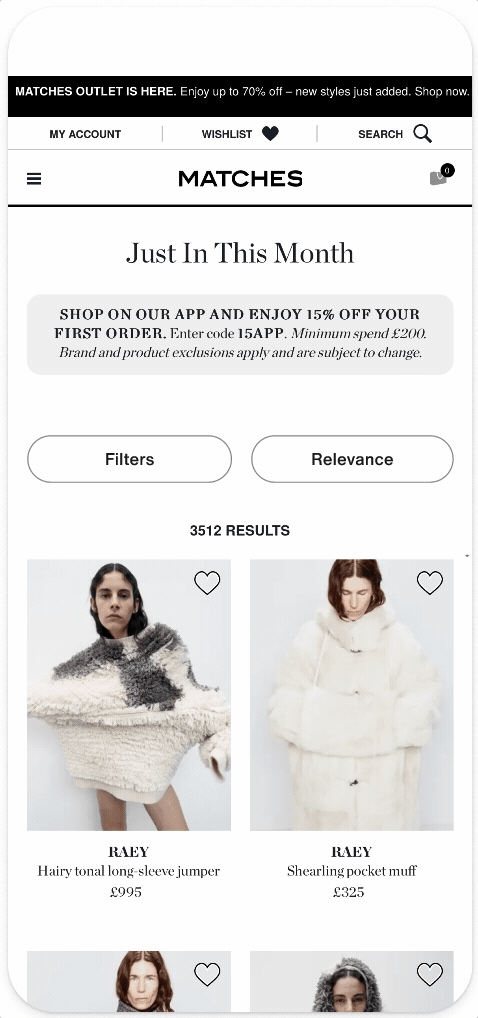
Iterated design
This iteration, does not have country conversion and would simply list out every size group.
To combat having an incredibly long list, each size group is split into two columns.
However, I think the country selector is useful because I don't believe customers would be interested in country sizes that they are not familiar with, so I think having the option to focus on one country group and switch between them is a nice feature. It also helps to reduce the length of the list, along with displaying sizes in two columns.
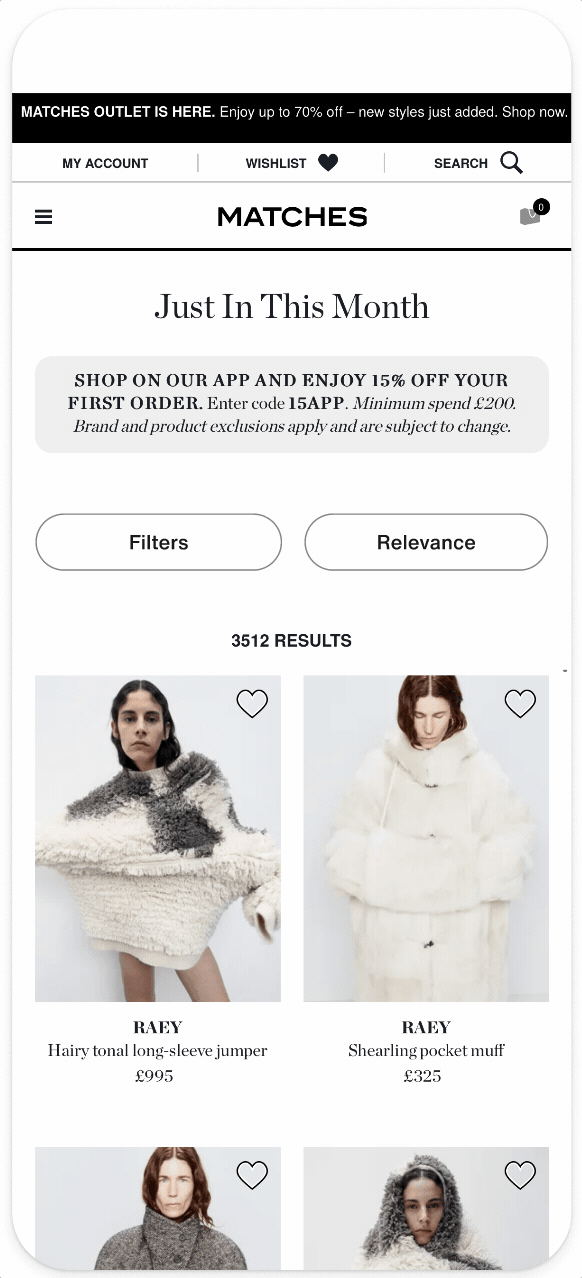
Size mappings
Next we wanted to know what the t-shirt sizes on the PLP map to. So, I asked a Product Manager to source me a mapping document. Here is a screenshot.
From the document, I noticed the t-shirt sizes do not map to some country groups that we currently show in our size guide. This is because we do not actually sell sizes in these size groups.
We also learnt that all sizes on the site are actually brand sizes, not generic sizes that Matches decides to sell their products in.

To be continued
After learning about the size mappings, we realised that we cannot show customers what the t-shirt sizes convert to because it is different for every brand. For example a Small could be a UK 6 in one brand but for another it could be labelled as a UK 8.